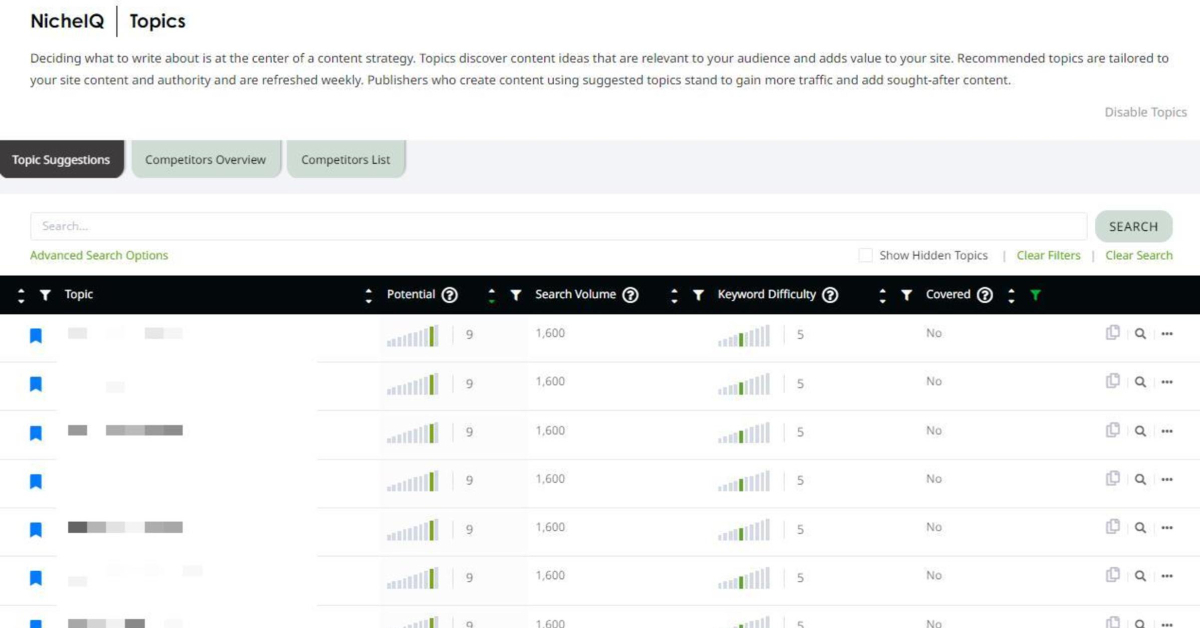For content site owners, keyword research is a critical element of the publishing process. Making high-quality content for topics no one is searching for, is not only a waste of time and resources but can also lead to your site being considered less relevant and useful by search engine ranking algorithms.
The Niche IQ tool, provided by Ezoic to their publishers helps you quickly find keyword ideas relevant to your site, with volume and difficulty metrics included, so you can focus less on keyword research, and more on publishing high-quality content.
In this article I introduce the tool, what it can do, and the results of some content that was published using this tool to guide the keyword research.
What is the Niche IQ Topic Suggestion Tool?
All Ezoic publishers get free access to Niche IQ which is a set of tools designed to assist web publishers increase traffic and grow revenue.
The NicheIQ app provides a range of tools including:
- Broken Link Checker
- A/B Testing Article Titles
- Page Booster tool for rank tracking, and;
- Topic suggestions for new content
The focus of this article is the topic suggestion tool, but I have covered the Page Booster tool in depth in a previous blog post.
In short, the Topc Suggestion tools use artificial intelligence to:
- Find competing websites that cover topics similar to yours
- Do gap analysis to see which topics they are ranking for that you are not
- Filter these topics for evergreen ideas that will have an ongoing demand
- Analyze the keyword difficulty based on the nature of the SERP and traffic estimates
- Provide these topics and associated data to you in a way you can easily sort and filter to identify content ideas to write about
You can choose to conduct this process yourself, but if you want to save your time (following the above steps) and money on SEO tools that can analyze the traffic and competitiveness of the topics – then the Topic Suggestion tool can help.
Even if you would like to do further analyses and research of your own before accepting one of the topic suggestions, the tool could be used to instantly give you a very qualified ‘short list’ of content ideas to consider, without some of the mass filtering required in fully manual processes.
How Do I Access the Topic Suggestion Tool
- Become an Ezoic Publisher
The Niche IQ app and associated tools are provided by Ezoic to their publishers. If you are already a certified Ezoic publisher you just need to log into your publisher dashboard, otherwise join Ezoic, and then log in to the publisher dashboard.
- Login To Ezoic’s Publisher Dashboard
Once you are an approved Ezoic Publisher you will be able to login to the dashboard to administer your site, see analytics and access the various proprietary tools Ezoic makes accessible to their publishers.

- Open Niche IQ
From the menu of items centered towards the top of the user interface, select ‘NicheIQ’.

- Enable ‘Topics’ From the tool Overview
Once you open NicheIQ, you will be directed to the overview tab where you enable/disable certain tools. Make sure that ‘Topics’ is enabled. When you enable topics for the first time, it may take a day or so for the data to be gathered and displayed for your site.

- Open the Topic Suggestion Tool
Once you confirm that Topics are enabled, and sufficient time has lapsed to enable the data to propagate – you can find useful information in the tool by clicking on ‘Topic Suggesstions’ from the left-hand side menu.

Exploring the Topic Suggestion Tool
There are three different tabs available inside the Topic suggestion tool, each providing detailed access to a different component of the data.
The first tab ‘Topic Suggestions’ provides the topic suggestions, and associated data, followed by two other tabs that provide a range of other information about competitors that have been identified for your site, based on content coverage similarities.
Topic Suggestions

In the above screenshot, you can see how the Topic Suggestions tab is set out and the information it contains.
- Topic
The first column of course is the topic (topic is synonymous with ‘keyword’). The topic is a suggestion for a piece of content you could and should write for your site.
In most cases, this suggestion would be best as the main keyword for a piece of content, but you could experiment with results whereby you use it as a section heading to see if it brought in any traffic.
You can browse through the lists of topics page-by-page or you can speed up your process using the search bar at the top of the tool to see if any topics have been found that include target words you are wanting to pursue.
- Potential
The next column, Potential, is where the tool really shines. By looking at the estimated traffic for the keyword, the competitiveness of the SERP, and how well the content fits with the other content on your site, the tool gives a unique score, from 0-10, indicating the likelihood that an article by you on this topic could bring in regular website traffic.
This data is customized based on your site authority and content, so if two different sites were to have the same topic suggestion identified, they will not necessarily have the same potential score.
- Search Volume
Search volume gives an estimate of how many times people search for this topic per month.
- Keyword Difficulty
Keyword difficulty is another custom calculation, between 0-10, and gives you an indication of how difficult it will be for your site to rank for this topic, amongst the other websites in the SERP. In most cases, and keyword difficulty of 5 is considered ideal because it suggests there is a chance you could rank for the keyword, and there is enough traffic to make it worthwhile.
- Covered (Yes/No)
This column states whether Ezoic has found your site ranking for this keyword. You can also update this manually.
What Can I Do With Each Suggestion?
On the right-hand side of each topic row, you will see three icons, that provide potential actions for you to take.
The first icon is the well-known ‘copy’ icon, for those times when you want to quickly copy that suggestion and paste it into an SEO tool, or add it to a spreadsheet of keywords you are compiling.
The second icon (magnifying glass) gives you quick links to either Google or Bing if you want to view the keyword SERP in real-time and analyze the content to see whether you want to do any further work with it.
The third icon gives you three options (when you hover over it):

If you know that you will not follow up on the topic you can elect to hide it, or if you have already covered it you can indicate that so it stops appearing in the list. You can also choose to mark a suggestion as offensive, so Ezoic can process it accordingly.
Bookmarking Topic Suggestions
If you plan to do further work on a topic, you have the option to bookmark it, by clicking on the bookmark icon on the left-hand side of each row of data. I find this bookmark tool a great way to quickly mark which items I want to work further on as I look through the list. Then I can filter by all the topics that have been bookmarked and see a single list of those topics at a later date.
Advanced Search Options
The search bar that sits above the topic listing can be used in three main ways:
- Type a word or string of words and see whether any of the suggested topics match up.
- Type multiple words, separate by commas to see if ANY of the words match with suggested topics
- Put a minus symbol in front of any words that you do not want to be included in topic suggestions when searching for multiple words. For example, if I want to see all topics that include the words ‘Orange’ OR ‘Blue’ but NOT ‘Yellow’, I would search “Orange, Blue, -Yellow’.
Competitors List

The competitor list tab provides a long list of sites that overlap with your site, regarding which keywords you rank for. They provide the keyword, the number of common keywords, the strength of the overlap (between -10 to 10), and the percentage of overlap your content has with that domain.
For an information niche site, it is not uncommon to see Reddit, Quora, and other user-generated sites listed, especially given that is where many content ideas come from for new content niche sites.
Competitors Overview

The Competitor’s Overview tab provides an in-depth analysis of which domains have the most overlap, and which rank better than your site most consistently.
This is helpful for you in getting a better understanding of which sites you could investigate further to see what you need to do to improve your site and make it more competitive in the landscape of your niche.
Results From Content I Published Using the Topic Suggestion Tool Suggestions
To test how well the topics provided by the Topic Suggestion tool perform, I followed my typical publishing process but used these topics instead of my usual keyword research process.
My typical process involves creating an article using an AI tool, proving basic editing, and then publishing to see how it performs in terms of impressions and clicks.
If I see a steady number of impressions, I will put further work into the article, and optimize it in terms of the other articles in the SERP once the topic is validated.
I followed this same process using the Topic Suggestions tools and was overall happy with the performance of the articles (given they were AI created), and given the time and cost it took me to get those topics (no time and no money), I was very happy with the results.
Here is a few Google Search Console snapshots of some of the articles created (with AI), using the topics suggested by Niche IQ.



I understand that for a high authority site, you would expect a lot more traffic than that, a lot sooner, but for this low authority site, for content that was not heavily edited or optimized, with a single featured image included, these are promising results.
I can use the topic suggestion tool in conjunction with an AI-assisted article creation process to rapidly scale a large amount of content that has a high probability of ranking and then based on the impressions and clicks received after 30-90 days choose which articles to invest more heavily in, in terms of images, optimization, and unique human research/writing.
How I Plan To Utilise the Topic Suggestion Tool Ongoing
Though I won’t fully abandon the other keyword research methods I have used for the last few years, I plan to heavily invest time and resources into creating content, inspired by ideas from the Topic Suggestion tool.
Given how quickly a medium-quality article can be created now, there is every reason to chase a significant portion of these queries, and then double down on those that perform well (in terms of clicks and impressions) with further work.
If I publish an AI draft that doesn’t garner ANY impressions, that suggests to me that the SERP is more competitive than it is worth for me to invest in content for it, and I am better off going after something less competitive.
NicheIQ Topic Suggestion Tool FAQs
How much does the Topic Suggestion tool cost?
The Topic Suggestion tool is only available to publishers on the Ezoic network and is free.
How often are the topics updated?
The topics change weekly based on new data, so it is best practice to access the tool each week and check for any new ones, and bookmark or make note of any that you want to investigate in the future.
What happens to topics I don’t cover?
It depends on how the data changes over time. It is a dynamic list, so in some cases, the keyword may stay in your list and be classified in a certain way.
But if the SERP changes and volume for the keywords change, it may be de-prioritized or may be rated higher for you to see more clearly.